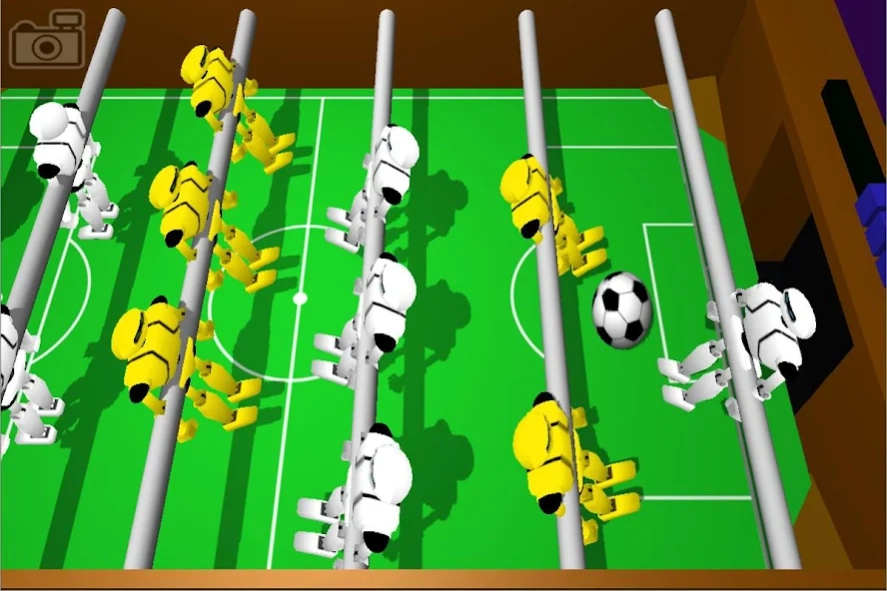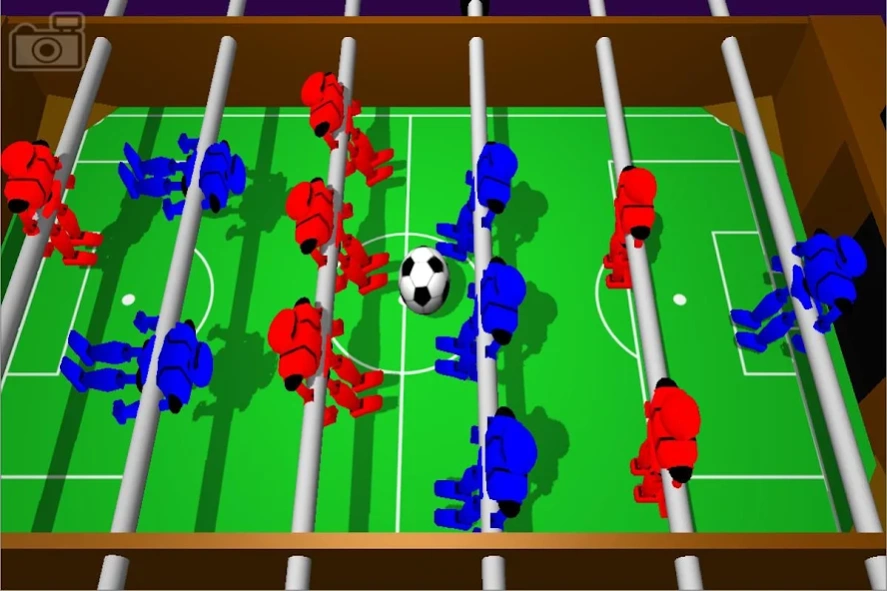Robot Table Football 1.4
Free Version
Publisher Description
Robot Table Football - Robotic Tablet Football, Soccer. These are the droids you're looking for.
Robot Table Football, Table Soccer. Now you can carry a whole table football game around in your pocket and play anytime.
Choose your favourite robotic soccer teams, select your football strip, apply a light coat of oil to the robots and then do battle on the pitch with our robotic 3D football table.
Spin the androids as fast as you can and the enjoy realistic real life physics action, its even possible to chip the ball over the goalies head to score that world cup winner in real style.
Play against the computer or set up your very own mini soccer champion tournament with your friends. Sorry this is not an online game though, you'll need to face your opponent across the dining room table on your mobile or tablet.
This soccer fantastic Robot Table Football game will keep your fingers fit if nothing else as you bounce on your sofa to cries of "Goal!".
If playing in single player mode then you shoot from left to right.
Download Robot Table Football now, these are the droids you're looking for.
About Robot Table Football
Robot Table Football is a free app for Android published in the Arcade list of apps, part of Games & Entertainment.
The company that develops Robot Table Football is galaticdroids. The latest version released by its developer is 1.4.
To install Robot Table Football on your Android device, just click the green Continue To App button above to start the installation process. The app is listed on our website since 2024-01-11 and was downloaded 1 times. We have already checked if the download link is safe, however for your own protection we recommend that you scan the downloaded app with your antivirus. Your antivirus may detect the Robot Table Football as malware as malware if the download link to com.galaticdroids.robotTableFootball is broken.
How to install Robot Table Football on your Android device:
- Click on the Continue To App button on our website. This will redirect you to Google Play.
- Once the Robot Table Football is shown in the Google Play listing of your Android device, you can start its download and installation. Tap on the Install button located below the search bar and to the right of the app icon.
- A pop-up window with the permissions required by Robot Table Football will be shown. Click on Accept to continue the process.
- Robot Table Football will be downloaded onto your device, displaying a progress. Once the download completes, the installation will start and you'll get a notification after the installation is finished.